How to add your Blogger blog to Google Webmaster Tools
Posted On:
January 12, 2014
Started to create a Blogger blog recently and wanted to rank it better
in search engines? That can happen if your Blogger blog will perform
well by analyzing and properly optimizing your blog posts. There are
many SEO tools out there that you can use to analyze, luckily, Google
webmaster tools is available for people like you and me wherein we can
use this to analyze our Blogger blog and this is totally for free. This
is for us to know our Blogger blogs performance in search engine. Here's
how we can add Blogger blog to Google webmaster tools.
Google
webmaster tool provides you a detailed report and data on your blogs
search traffic, crawl status, index results and much more. It' s also a
nice handy tool that shows how your blog appears to bots, how it
perform, and how many number of times it appeared in search engine.
Google
webmaster tool notifies you if there is any problem within your Blogger
blog that prevents crawlers from accessing your pages.Google webmaster
tools can make your blog Google friendly by using and understanding all
the elements on how you can analyze and properly optimize your blog
posts . By submitting your blog sitemap in Google webmaster tools you
are making bots to crawl your pages better. Each and every blogger, web
developer, or webmaster must submit their blog to Google webmaster
tools.
These are the steps on how to submit or add your Blogger blog to Google Webmaster Tools:
1.Sign into Google Webmaster Tools with your Google Account.
2.Type the URL of your Blogger blog that you want to add.
 |
| Make sure you type the entire URL, such as http://yoursite.blogspot.com/ and then click the Add a Site button to continue. |
3. The Site verification page opens.Click on Alternate methods tab, then
select HTML tag. Follow the instruction that was given on that option
to verify your Blogger blog site.HTML tag is the easiest way to verify
your Blogger blog to Google webmaster tools.
 |
| You will now see a Meta tag, just copy it. Now in your Blogger dashboard go to template; edit HTML and paste the Meta tag just below the <head> Tag |
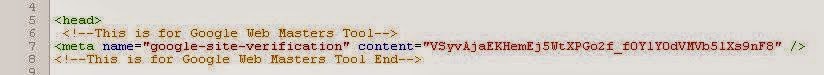 |
| After Putting meta Tag in HTML. Click on verify button in webmasters Tools. |
You can
actually add as many sites you own in Google webmaster tools and since
your site is just new , no data will show yet in Google webmaster tools.
After the verification process the next thing that you have to do is to
submit your sitemap to Google webmaster tools. You must learn how to
create sitemap in Blogger and how to add Blogger sitemap to Google
webmaster tools. In order to see data, report and graph just wait for a
day after the submission of your Blogger sitemap.
Note: Make sure that you verify your Blogger blog first, so you can access the features in Google webmaster tools.
Here is a list of the types of URLs you can add as a site:
http://example.com/
https://example.com/
ftp://ftp.example.com/
http://bar.example.com/
http://foo.bar.example.com/
http://www.example.com/foo/
http://www.example.com/foo/bar/
http://foo.bar.example.com/catalog/dresses/
If
your site http://www.example.com has separate sections for different
countries, Google Webmaster Tool recommends adding each of those
subsites or subfolders as a separate site.
Example:
You have a travel site with specific subfolders covering Ireland,
France, and Spain, you could add the following sites to your Webmaster
Tools account:
http://www.example.com
http://www.example.com/france
http://www.example.com/ireland
http://www.example.com/spain
Similarly, if your site has http:// and https:// versions, you should add each as a separate site.







0 comments: