Are you wondering if Clash of Clans is available for your PC? The answer is yes, you can play Clash of Clans on your PC even in MAC. Clash of Clans creators haven’t created any PC or Mac version for your computer, but luckily, there are easy work arounds over the internet that we can use to have it available for your PC or MAC.
You can now play Clash of the Clans on your PC using Windows 7, XP, or Vista, even in Mac OSX. Using Blustacks emulator. While playing Clash of Clans on PC is not officially provided for use on the PC, it is not illegal by any means so download away.
Bluestacks program will essentially turn your computer into the mobile device on its own. This gives you full access to the entire Google Play Store to download and play any mobile apps right on your computer.
Here are the steps on how to get Clash of the Clans on your PC:
1. Go to
Bluestacks to get their online emulator.
2. Choose the correct software version of Bluestacks for your PC.
 |
| This is for Windows version. |
3. Once the file has finished downloading- Run the file to install the Bluestacks player.
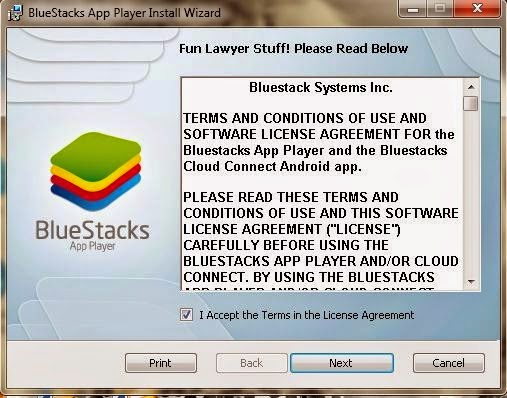 |
| Check on accept, then click on Next button. |
 |
| Click on install button to continue. |
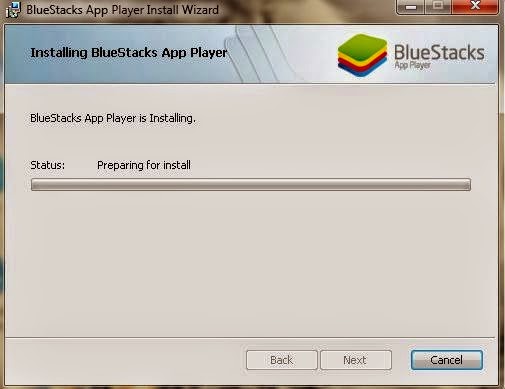 |
Wait for the installation to finish.
 |
Click on Finish button.
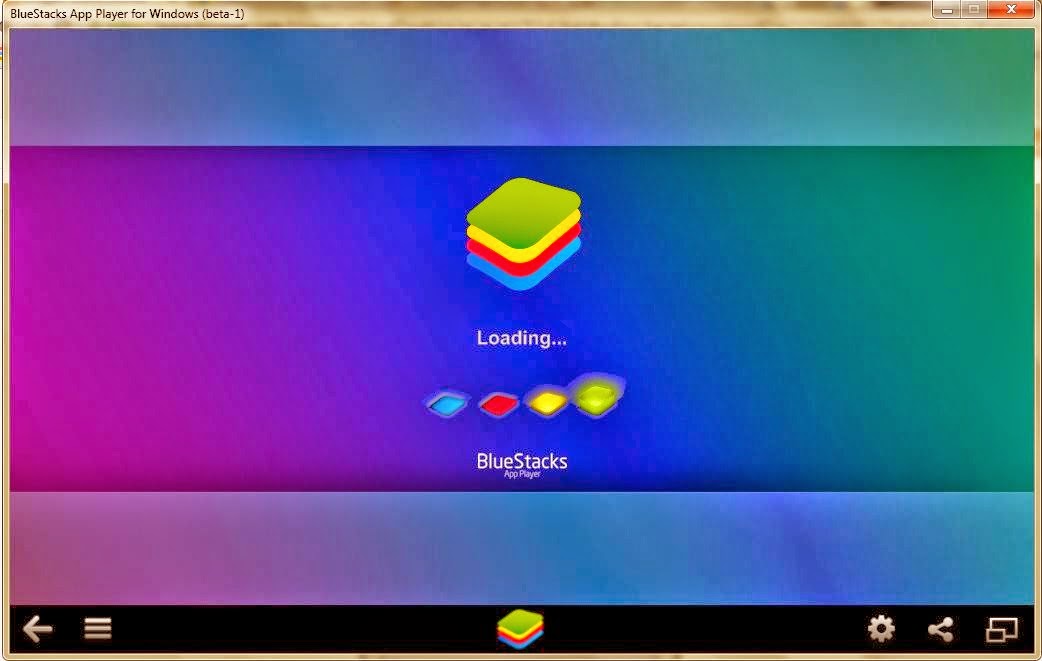 |
| After that, a new window will pop up like this. |
|
|
4. After the installation is complete go to the search box and type in:
Clash of Clans. Once you have found the game, simply download it to
your PC
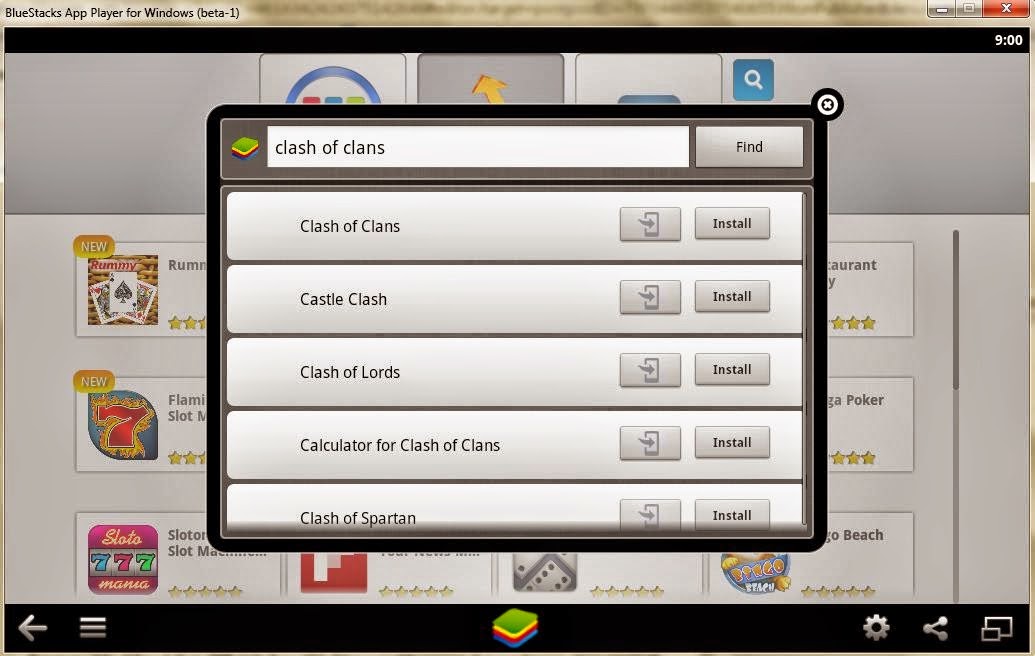 |
| There are some steps wherein you will need to login using your Google account for you to be able to install the game. |
5. All you have to do from here is build your nation and crush your enemies
I
hope you enjoy this simple tutorial on how to have Clash of Clans for
you PC. Enjoy playing and keep on rockin' guys!, until next time.

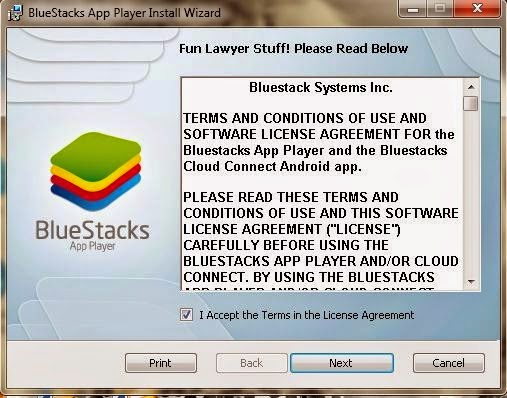

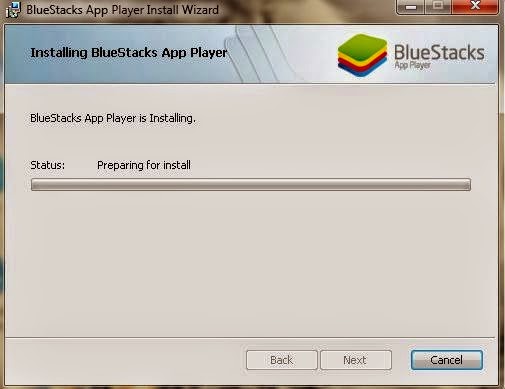
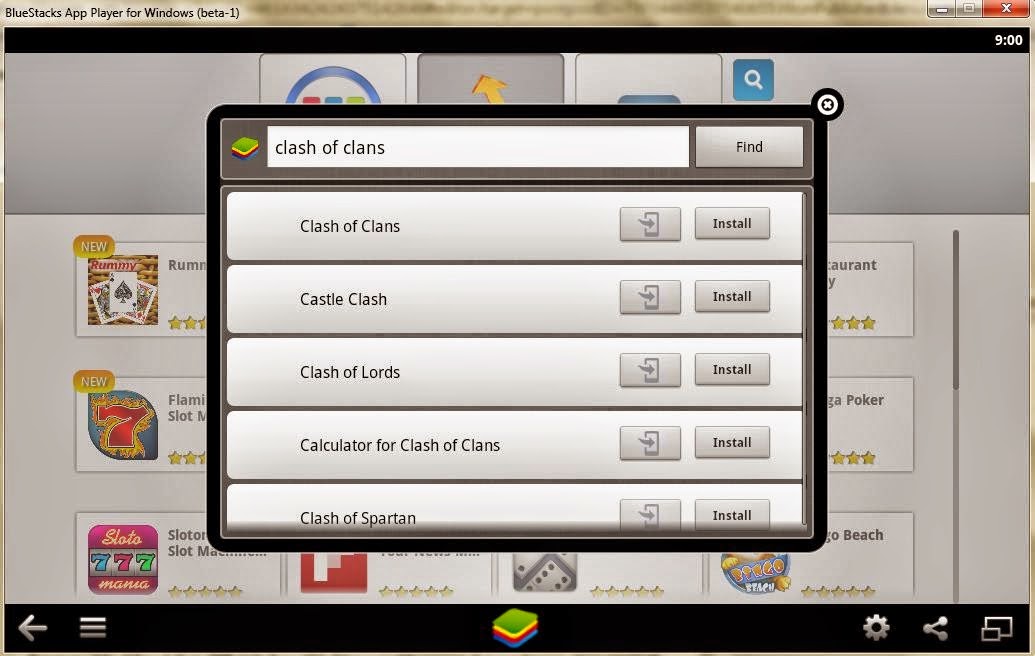


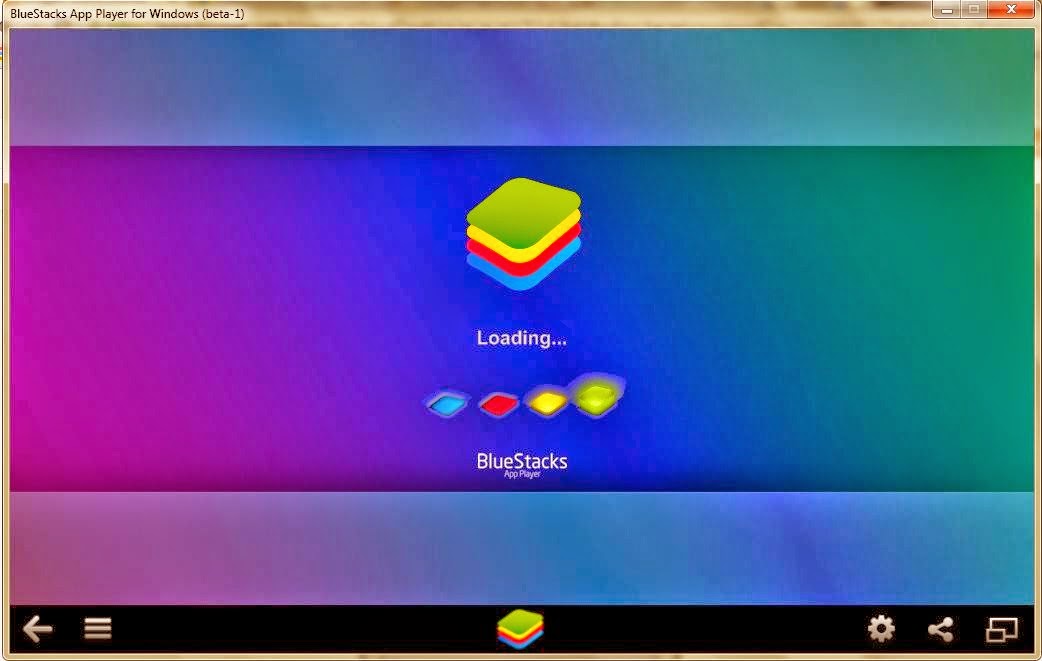



0 comments: